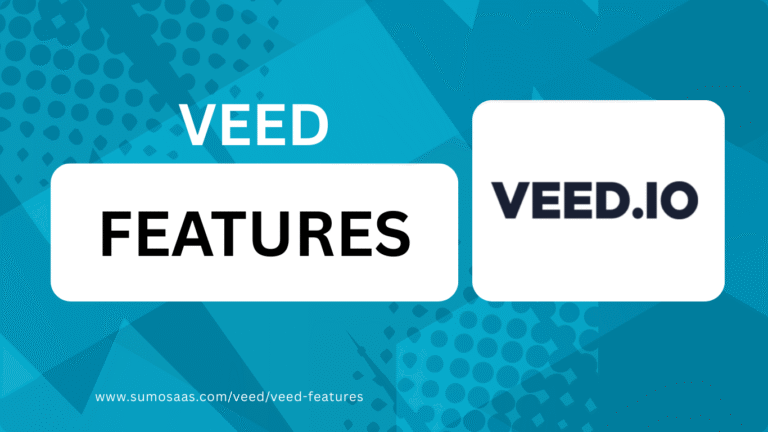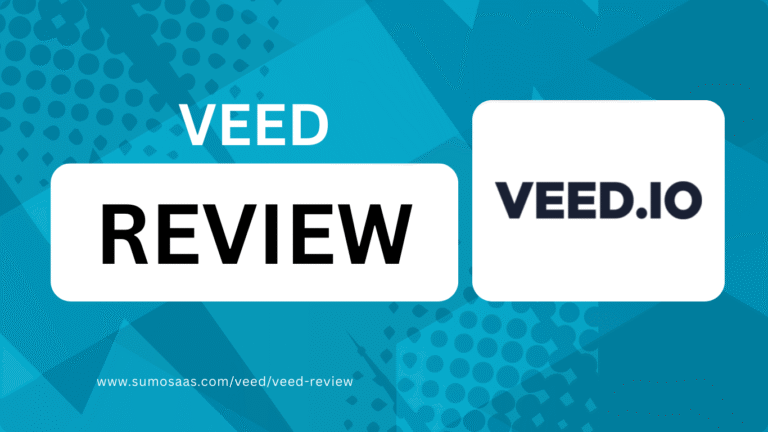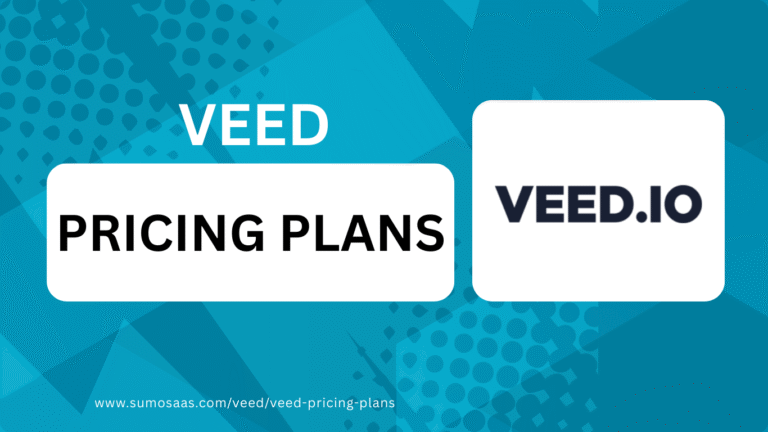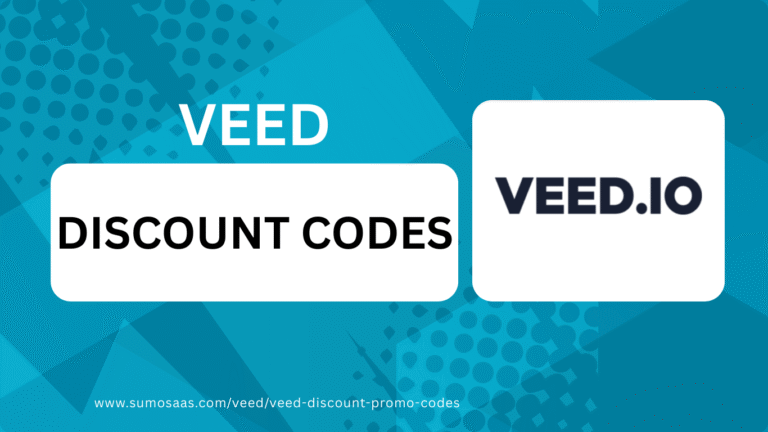Written by:
Osamede Akhimien

Edited by:
SumoSAAS Team
VEED is a great video editing tool, but like any software, it has shortcomings. Glitches sometimes occur during projects, customer support can be delayed, and pricing is higher than some of its peers.
As a result, we have researched several video editing tools and curated a list of video editing tools.
We have carefully tested them, and they are ranked according to their use and user preference.
So, what are the best VEED alternatives? Read our expert comparison guide to learn more.
Key Takeaways
Key Takeaways of the Best VEED Alternatives
Invidio’s features come in handy when creating promotional and social media videos. Capcut is a popular editing tool for the right reasons – it’s mobile-friendly and easy to use for visual content.
Sythesia’s AI tools are easy to use and scalable for video projects, while DaVinci Resolve is free and has comprehensive editing functions.
Filmora has simple editing features for beginners to video content, while HeyGen is a powerful AI video creation browser-based software.
Kdenlive is free and has a decent editing interface and features; Kapwing is excellent for collaborative edits.
Adobe Premiere Pro comes last despite its high-end video editing capabilities because of its complexity and cost.
This is only a summary of the best VEED alternatives; we’ll expand on each tool briefly.
What are the Best VEED Alternatives?
There are a lot of VEED alternatives, but we’ve narrowed our list to match the features of VEED.
Some have more functionalities than VEED, while others are more similar and offer almost the same benefits.
- InVideo: Good for quick promotional and social media videos.
- CapCut: Idea for short-form videos.
- Synthesia: Marketing and training videos.
- DaVinci Resolve: It is the best for free professional video editing.
- Filmora: Casual content creators and beginners.
- HeyGen: Presentation videos.
- Kdenlive: Best free editing without many limitations for casual editing.
- Kapwing: Great for collaboration.
- Adobe Premiere Pro: Ideal for advanced video editing and professional editors.
Why Can You Trust Our Product Reviews?
Many video editing tools are available, and more are released regularly; we save you the burden of testing them all.
We assess each tool using our vast experience, feedback, and ratings on authentic user-generated sites. Then, we select the tools that best provide features similar to VEED’s.
Next, we use each editing tool to confirm its functionality and further analyze its genuine reviews on authority third-party review sites.
We found the nine best VEED alternatives for different video editing categories.
Overview of the Best VEED Alternatives
We will give you a quick start with a brief overview of alternatives for VEED.
VEED Alternatives | Our Rating Scores | Key Features | Unique Features | Starting Pricing | Ideal For | Sign Up Now |
 | 4.5 | Customized social media template and text-to-audio | AI Automation and template | Invideo AI $35/month Invideo Studio $30 | Social media managers and marketers | |
CapCut  | 4.4 | Robust audio and video library, transitions, and effects | TikTok integration | $9.99 | Social media or casual content creators | |
Synthesia  | 4.3 | Multilingual voiceover, stock library, AI video generation | AI avatar video, voice-over in multiple languages | $29/ month | Marketing, training, and tutorials | |
DaVinci Resolve  | 4.3 | Advanced color grading and HDR support | High-level color grading | $0 | Professional video editors | |
Filmora  | 4.0 | Templates, audio editing, and stock library | Motion tracking | $49.99/year | Beginners in video editing | |
HeyGen  | 4.0 | Collaboration tool, stock library, multilingual option | AI avatar, multi-language voice-over | $29/ month | Explainer videos and other forms of presentations | |
Kdenlive  | 4.0 | Non-linear interface, free to use | Open source | $0 | Budget-conscious creators | |
Kapwing  | 4.0 | Social media templates, subtitles | Web-based, no need to download software | $24/month | Collaborative editors | |
Adobe Premiere Pro  | 3.6 | Efficient and versatile for every video editing | Integration with Adobe apps | $22.99/month | Comprehensive and professional video editors | |
Top VEED Alternatives
Invideo

Key/Unique Features
Pricing
CapCut

Key/Unique Features
Pricing
Synthesia

Key/Unique Features
Pricing
DaVinci Resolve

Key/Unique Features
Pricing
Filmora

Key/Unique Features
Pricing
HeyGen

Key/Unique Features
Pricing
Kdenlive

Key/Unique Features
Pricing
Kapwing

Key/Unique Features
Pricing
Adobe Premiere

Key/Unique Features
Pricing
How Does VEED Compare Against Other Alternatives?
The table below compares VEED, its alternatives, and their differentiating features.
VEED | Invideo | CapCut | Synthesia | DaVinci Resolve | Filmora | HeyGen | Kdenlive | Kapwing | |
Features | AI-powered clips, AI video generator, brand kit, auto subtitles, collaboration tools | Customized social media template and text-to-audio | Robust audio and video library, transitions, and effects | Multilingual voiceover, stock library, AI video generation | Advanced color grading and HDR support | Templates, audio editing, and stock library | Collaboration tool, stock library, multilingual option | Non-linear interface, free to use | Social media templates, subtitles |
All Features Link | |||||||||
Text-to-Speech | ✔️ | ✔️ | ✔️ | ✔️ | ❌ | ✔️ | ✔️ | ❌ | ✔️ |
Auto-Subtitles | ✔️ | ✔️ | ✔️ | ✔️ | ❌ | ✔️ | ✔️ | ❌ | ✔️ |
Stock Media Library | ✔️ | ✔️ | ✔️ | ✔️ | ❌ | ✔️ | ❌ | ❌ | ✔️ |
Advanced Editing | ❌ | ✔️(Invideo Studio) | ✔️ | ❌ | ✔️ | ✔️ | ❌ | ✔️ | ❌ |
Collaboration Features | ✔️ | ✔️ | ❌ | ✔️ | ✔️ | ✔️ | ✔️ | ❌ | ✔️ |
AI Avatars | ✔️ | ❌ | ✔️ | ✔️ | ❌ | ✔️ | ✔️ | ❌ | ✔️ |
Support | |||||||||
VEED | Invideo | CapCut | Synthesia | DaVinci Resolve | Filmora | HeyGen | Kdenlive | Kapwing | |
Price Range | $19 – $49 | $30-$120 | $9.99 | $29-$89 | Free | $49.99-$59.00 | $29-$89 | Free | $24-$64 |
All Pricing | |||||||||
Starter Plan | $19/ month | $35/ month | $9.99/ month | $29/month | – | $49.99/month | $29/ month | – | $24/ month |
Premium Plan | $49 | $120 $60 | – | $89 | – | $59 | $89 | – | $64 |
Enterprise | Custom | – | – | Custom | – | – | Custom | – | Custom |
Money ValueMoney Value | 4.0 | 4.5 | 5.0 | 3.5 | 5.0 | 4.0 | 3.5 | 5.0 | 4.0 |
Learn More Links |
Which VEED Alternative is Right for Your Business?
Still can’t decide? Take this short quiz.
1. What is Your Main Video Editing Goal?
A) Create advanced videos with powerful tools
B) Fast social media video edit
C) Basic editing at low cost
D)Video repurposing
2. What is Your Editing Level?
A) Highly experienced
B) Intermediate
C) Beginner
D) No interest in editing, but automation
3. What Type of Videos do You Mostly Create?
A) Long-form videos
B) Short-form content
C) Branded videos
D) Repurposed long videos
4. Which Platforms Do You Publish Your Videos?
A) Video-focused platforms like YouTube
B) Social media platforms
C) Educational/ business platforms
D) A mix of all platforms
5. On What Device Do You Often Edit?
A) Desktop/ Laptop
B) Mobile
C) Desktop and mobile, but need cloud-based integration
D) Desktop and mobile, but I don’t want to download software
If you want professional editing, Adobe Premiere Pro is best for you; DaVinci Resolve is ideal for film-quality and comprehensive video editing.
CapCut is perfect for social media editing, even for beginners.
For team-based collaboration, VEED suits you best; if you are budget-conscious, Kdenlive is a good choice.
If you need collaborative AI tools with social media features, Kapwing is for you, and Invideo, with its basic editing features, is best for beginner-friendly branded videos.
Synthesia and HeyGen are ideal for AI video generation, and Filmora is excellent for fast content videos. Kdenlive is excellent for modest free video editing.
How to Choose the Best VEED Alternative
Use these tips to choose the best VEED alternative for your video content.
Product Reviews and Ratings
Review the reviews and ratings on credible sites like G2, Product Hunt, and Capterra to see what others say. You’ll learn about their strength and weaknesses.
Key Features
As a general rule of thumb, take note of the following features:
- The interface should be user-friendly
- A variety of functions
- Customization
- Integrations with other tools
Pricing
Does the pricing fall within your budget, and is it worth the functions it offers? If it has a free plan or trial, you can use that to determine if the software meets your needs before subscribing.
Read Third-party Reviews
If you are still not convinced, look up third-party reviews to identify patterns. This will help you make an informed decision. However, don’t overly trust all the reviews because of incentive reviews.
How Much Do VEED Alternatives Cost?
VEED alternatives pricing ranges from $0 to $350/month, depending on the plan and functions.
What is the Best VEED Category?
After thorough research, testing, and analysis of these video editing software, we are confident that these top nine VEED.io alternatives can help your editing process. This is our summary.
- Invideo, CapCut, and Filmora suit beginners and short-form video creation.
- Synthesia: Training and scalable content.
- Adobe Premiere Pro and DaVinci Resolve: Ideal for professionals who want high-quality video.
- HenGen: Marketing and explainers video.
- Kdenlive: A robust and free video editor.
- Kapwing: best for easy editing with branding features and templates.
How We Ranked The Best VEED Alternatives
Here are the criteria we considered when deciding the best alternative to VEED.
- Authority review sites and UGC: We checked the alternatives suggested by review sites and user-generated sites to develop our list.
- Customer reviews and ratings: We assessed the overall rating scores and the positive and negative reviews from users to narrow down our list.
- Features and pricing: We considered the key features and pricing to determine for assessment and comparison.
- Hands-on testing: We tested all the tools, prioritizing ease of use, customization, integration, and support.
- Third-party reviews: Finally, we review third-party reviews on Google and YouTube for similarities and missing information.
Key Decision-Making Factors [Our Expert Commentary]
The table shows some key factors we considered when ranking these tools.
Product Name | Trust Pilot | G2 | GetApp | Product Hunt | Learn More Links |
Invideo | Invideo AI 4.4/5⭐ 334 Reviews Invideo Studio 3.1/5⭐ 838 Reviews | 4.5/5 ⭐ 162 reviews | 4.6/5⭐ 396 reviews | 4/5⭐ 251 reviews | |
Capcut | 1.3/5⭐ 288 reviews | N/A | N/A | 4/5⭐ 65 reviews | |
Synthesia | 4.4/5⭐ 1,488 reviews | 4.7/5⭐ 2,058 reviews | 4.7/5⭐ 276 reviews | 4.2/5⭐ 110 reviews | |
DaVinci | N/A | 4.7/5⭐ 198 reviews | 4.8/5⭐ 249 reviews | N/A | |
Filmora | 4.2/5⭐ 8,584 reviews | 4.4/5⭐ 318 reviews | 4.5/5⭐ 712 reviews | 4.3/5⭐ 453 reviews | |
HeyGen | 4.3/5⭐ 1,350 reviews | 4.8/5⭐ 800 reviews | 4.8/5⭐ 298 reviews | 4.5/5⭐ 189 reviews | |
Kdenlive | 3.5/5⭐ 4 reviews | N/A | N/A | N/A | |
Kapwing | 3.8/5⭐ 1,334 reviews | 4.0/5⭐ 38 reviews | 4.4/5⭐ 207 reviews | 3.4/5⭐ 319 | |
Adobe Premiere Pro | N/A | 4.5/5⭐ 1,603 reviews | 4.7/5⭐ 541 | 5/5⭐ 1 |
Key Decision-Making Factors [Our Expert Commentary]
Here are some of the key factors we considered in our VEED review.
Tool | Ease of Use | Features | Support | Pricing | Overall Rating |
Invideo | 5/5⭐ | 4/5⭐ | 4.5/5⭐ | 4.5/5⭐ | 4.5/5⭐ |
Capcut | 5/5⭐ | 3.5/5⭐ | 4/5⭐ | 5/5⭐ | 4.4/5⭐ |
Synthesia | 5/5⭐ | 4/5⭐ | 4.5/5⭐ | 3.5/5⭐ | 4.3/5⭐ |
Davinci Resolve | 2.5/5⭐ | 5/5⭐ | 4.5/5⭐ | 5/5⭐ | 4.3⭐ |
Filmora | 4.5/5⭐ | 3.5/5⭐ | 4/5⭐ | 4/5⭐ | 4.0/5⭐ |
HeyGen | 5/5⭐ | 3.5/5⭐ | 4/5⭐ | 3.5/5⭐ | 4.0/5⭐ |
Kenlive | 3/5⭐ | 4.5/5⭐ | 3.5/5⭐ | 5/5⭐ | 4.0/5⭐ |
Kapwing | 5/5⭐ | 3.5/5⭐ | 3.5/5⭐ | 4/5⭐ | 4.0/5⭐ |
Adobe Premiere Pro | 2/5⭐ | 5/5⭐ | 4.5/5⭐ | 3/5⭐ | 3.6/5⭐ |
Conclusion
VEED and these nine VEED alternatives offer great editing features for your content creation. While they share some similarities, they differ in several ways, including pricing, editing skills, and AI functionalities.
Your final choice should be the product that suits your budget, video expectations, content type, and duration. It’s also common to combine more than one editing tool when necessary.
Our Methodology for Product Alternatives
In analyzing these editing software, we considered their ease of use, features, customer support, and pricing.
- Ease of use (30%): Simplify the video editing process
- Features (25%): Functionality
- Support (20%): Customer support
- Value for money (25%): Pricing