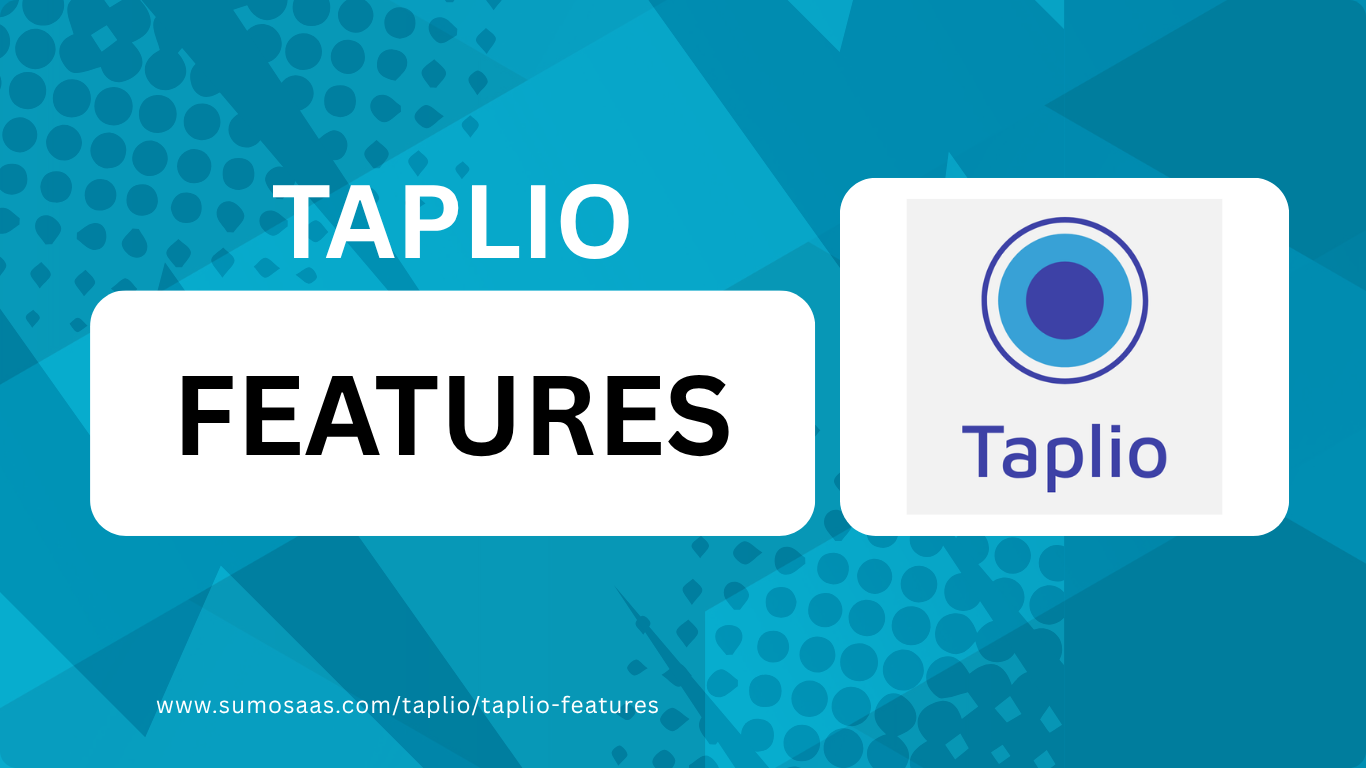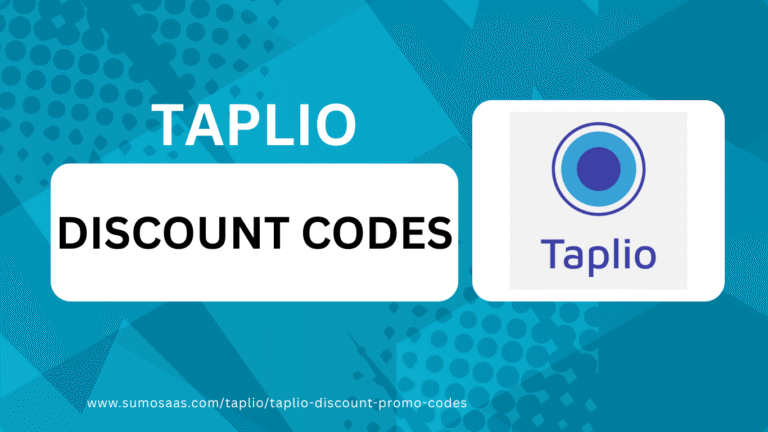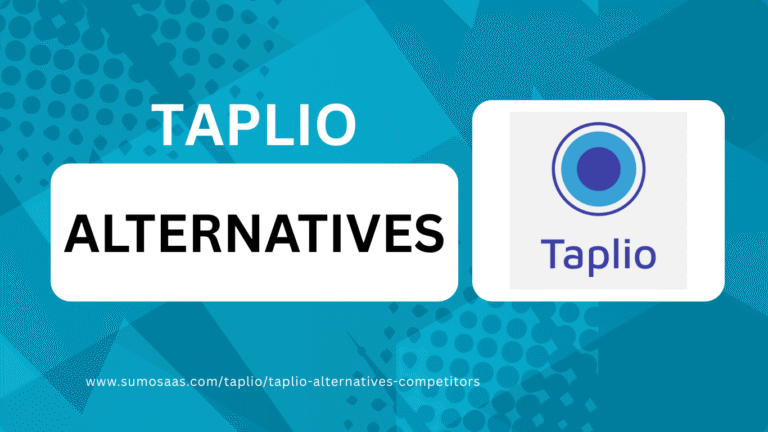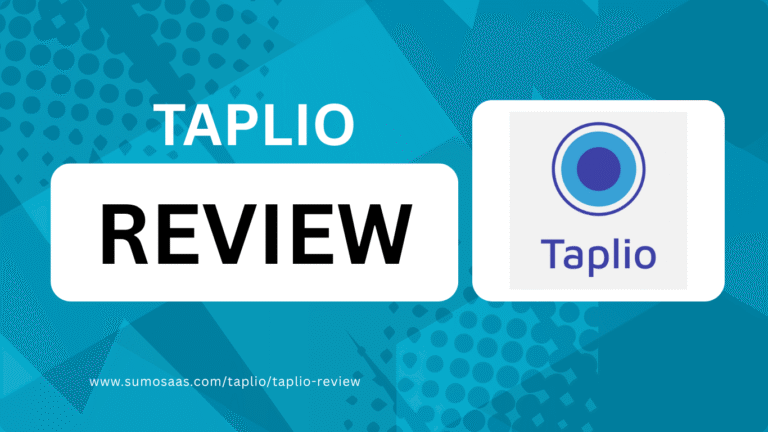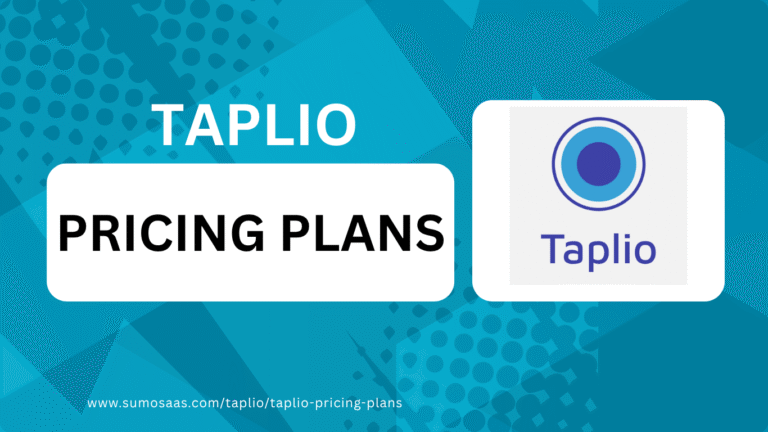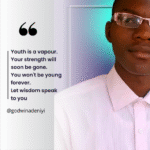
Written by:
Godwin Adeniyi

Edited by:
Osamede Akhimien
Taplio Features Overview

Are you looking to elevate your LinkedIn presence? Taplio can help you grow your brand, create content, and engage effectively with your target audience. Whether you’re a seasoned LinkedIn user or starting out, Taplio can handle your LinkedIn content strategy.
This article discusses all the features of Taplio. You’ll learn how this AI-powered all-in-one tool can optimize your LinkedIn experience while helping you generate content ideas, schedule posts, analyze trends, and more.
Features of Taplio
Features | Functions | Benefits |
|---|---|---|
LinkedIn Monitoring | Let you track your brand’s online presence across LinkedIn. | Keeps you updated on engagement with your brand |
Post Scheduling | Allows planning and scheduling content in advance. | Ensures consistency and saves time |
Auto Publishing | It lets you publish your posts on your LinkedIn account automatically. | Saves time and ensures your account stays active |
Multi-Account Management | Enable you to manage multiple LinkedIn accounts from a single dashboard. | Makes handling multiple accounts easier and more efficient |
AI-powered Engagement | Allow you to interact with your audience and respond to comments and messages. | Helps you build stronger relationships with your audience |
Writing Assistant | Quality AI content generation. | Makes content creation faster and better |
Performance Analytics | Provides credible insights into your LinkedIn performance. | Helps you understand what works and improve your strategy |
Content Management | Allows you to store, organize, and reuse your content. | Keeps your content organized and easy to retrieve |
Chrome Extension and Integrations | Easy access from your Chrome browser and quick connection with other tools and platforms. | More accessible and makes LinkedIn management seamless |
Brand Tracking | Monitor your brand’s online presence and reputation. | Helps you understand what people are saying about your brand |
Here is more detailed information on each feature and its benefits.
LinkedIn Monitoring
Taplio allows you to track your brand’s presence and performance across LinkedIn. It enables you to monitor mentions, comments, and engagement metrics related to your profiles or company pages.
Analyzing this data lets you gain insights into audience views, identify trends, and understand what content aligns with your audience. This feature helps you to adjust strategies and content based on the audience’s feedback.
Benefits
- Monitor keywords related to your brand, industry, or niche
- Track mentions of your brand, competitors, or industry leaders
- Identify influencers and potential brand ambassadors
- Analyze your competitors’ social media strategies
Post Scheduling
The time taken to create and publish posts can be minimized with the Taplio Post Scheduling feature. You can automate the posting time, making posting less complicated. It also assists in driving engagement.
With Taplio’s post scheduling, you can plan and schedule your LinkedIn posts in advance. This feature is handy for maintaining a consistent posting schedule without always needing to be online.
You can choose specific dates and times for your posts to go live, ensuring visibility when your target audience is most active. This saves time and helps strategize content delivery for maximum engagement.
Benefits
- Schedule posts for specific dates and times
- Choose from various post formats, including text, images, and videos
- Preview your scheduled posts in a calendar view
- Edit or cancel scheduled posts as needed
- Receive notifications when your scheduled posts go live
Auto Publishing
Like the post-scheduling feature, Taplio automatically publishes content directly to your LinkedIn profile from a specified source, such as a blog or RSS feed.
This feature is beneficial if you want to share regular updates or articles without manually sharing. It ensures that fresh content is consistently shared with followers, saving time.
Benefits
- Set up automatic publishing for your scheduled posts
- Choose from various publishing options, including immediate publishing or delayed publishing
- Receive notifications when your posts are published
- Track the performance of your published post
Multi-Account Management
Taplio offers multi-account management for managing multiple LinkedIn accounts (personal profiles, company pages, or client accounts)
You can switch between different accounts easily, making it easy to post, monitor engagement, and analyze performance across various profiles without the stress of logging in and out repeatedly.
If you’re a social media manager or own an agency, multi-account management will be invaluable to you.
Benefits
- Connect multiple LinkedIn profiles and pages
- Manage all your accounts’ content, engagement, and analytics in one place
- Switch between accounts easily
- Track performance across multiple accounts
AI-powered Engagement
Engaging with your followers or customers on LinkedIn is necessary to build a strong relationship with them. The customer engagement feature helps with this.
Taplio provides tools for responding to comments, messages, and mentions efficiently. You can track interactions and manage communications from one central dashboard, ensuring that no engagement opportunity is missed. This feature helps with timely responses to the audience.
Benefits
- Respond to comments and messages across multiple social media platforms
- Use AI-powered chatbots to automate responses
- Assign team members to respond to specific comments or messages for the company’s profile.
- Track engagement metrics, including response rates and times.
Writing Assistant
Taplio’s “Generated For You” feature is a great way to streamline content creation. Once you log in and provide details about yourself and your industry, Taplio generates niche-specific content ideas.
You can export these ideas into a CSV file for easy tracking, ensuring you always have a ready stock of content ideas. You can edit or add the posts to your content queue directly from the right-side content section.
The writing assistant can help with grammar checks, tone adjustments, and content inspiration based on current trends or user preferences. This is particularly useful if you seek to enhance their writing skills or those struggling to create engaging content.
Benefits
- Generate content ideas and outlines
- Refine your content with AI-powered suggestions
- Use AI-powered writing tools, such as grammar and spell checkers
- Access a library of pre-made content templates
- Track your content’s performance and adjust your strategy
Performance Analytics
Taplio’s LinkedIn analytics feature is essential for optimizing your LinkedIn strategy. It tracks your growth, including followers, engagements, posts, and comments.
The feature provides in-depth insights into the performance of your posts and overall account activity. You can track views, likes, shares, comments, and follower growth metrics.
By analyzing this data, you can identify the types of content that perform best, allowing you to refine your content strategy and focus on what drives engagement.
By analyzing your performance, you determine what’s working and double down on successful content. You always get to make data-driven decisions for future content.
Benefits
- Track engagement metrics, including likes, comments, and shares
- Analyze your content’s performance, including reach and impressions
- Monitor your LinkedIn page’s growth and demographics
- Identify top-performing content and adjust your strategy
- Compare your performance to industry benchmarks
Content Management
Content management in Taplio allows you to organize your LinkedIn posts, articles, and media in one place. You get to categorize content based on themes or campaigns, making planning future posts easier and maintaining a uniform brand message.
This feature also enables you to reuse high-performing content for different purposes or create series that keep audiences engaged over time.
Benefits
- Store your content in a centralized library
- Organize your content by topic, format, or date
- Easily find and reuse existing content
- Collaborate with team members on content creation
Taplio X Chrome Extension and Integrations
The Chrome extension enhances Taplio’s usability by allowing you to access its features directly from your browser while browsing LinkedIn.
You can quickly save content ideas, schedule posts, or engage with followers without switching between tabs.
Taplio also integrates with other tools (like CRM systems or email marketing platforms), streamlining workflows and ensuring that all aspects of social media management are interconnected.
Benefits
- Access Taplio’s dashboard and features without exiting your browser
- Schedule posts and track engagement from your browser
- Use Taplio’s writing assistant and content management features from your browser
- Receive notifications and alerts from Taplio in your browser
- Connect Taplio with your CRM or email marketing software
- Use Taplio’s API to integrate with custom solutions
- Enhance Taplio’s functionality with integrations
Brand Tracking
Every brand owner wishes to know what others say about them. The brand tracking enables you to monitor how LinkedIn users perceive your brand.
It tracks your brand’s mentions, analyzes sentiment around those mentions, and identifies key influencers within the network.
By keeping tabs on brand discussions and perceptions, you can adjust your messaging and engagement strategies accordingly, ensuring you maintain a positive presence on the platform.
Benefits
- Track mentions of your brand, competitors, or industry leaders
- Monitor your brand’s online reputation and sentiment
- Identify influencers and potential brand ambassadors
- Analyze your competitors’ online presence and strategy
Taplio Video Walkthrough
Summary: Key Features of Taplio
Taplio is a tool you can use to manage your presence on LinkedIn, especially if you have a personal brand as a business owner or entrepreneur. It can be described as an All-in-one LinkedIn tool.
It will help with content creation, social media management, and analytics, enabling you to maintain a strong online presence, build relationships with your audience, and drive business growth.