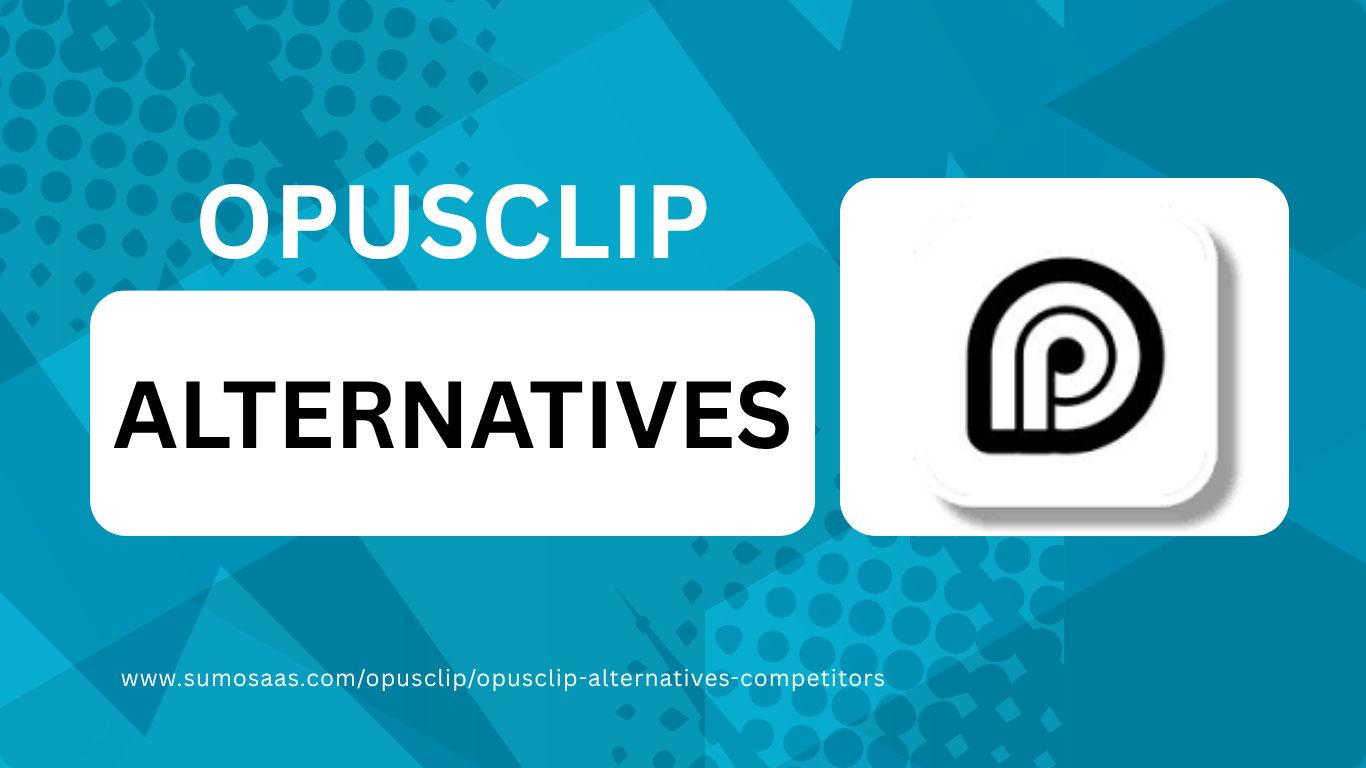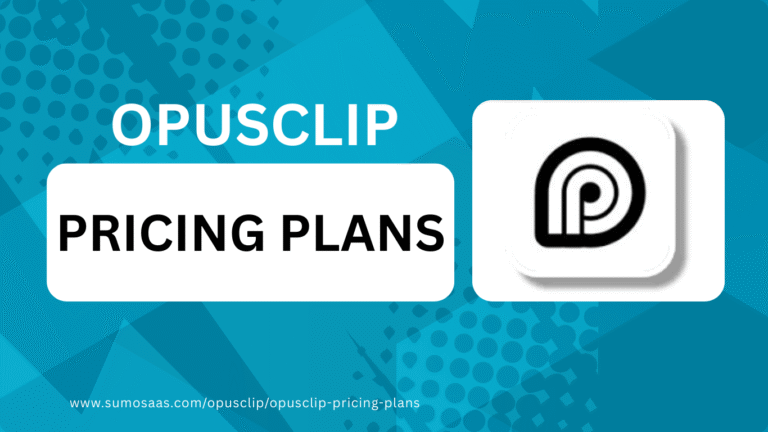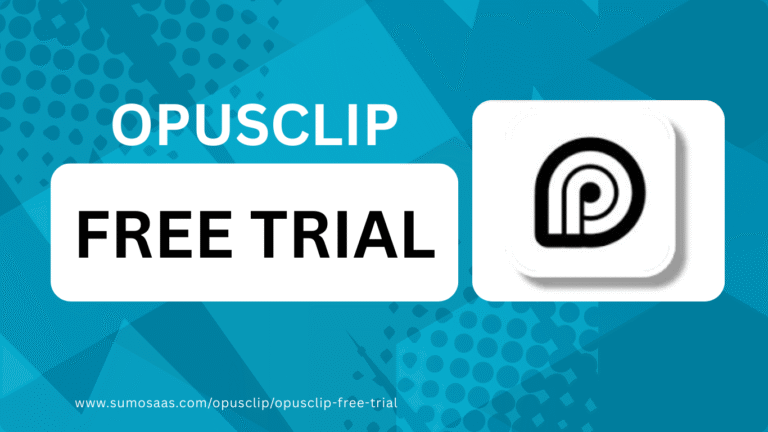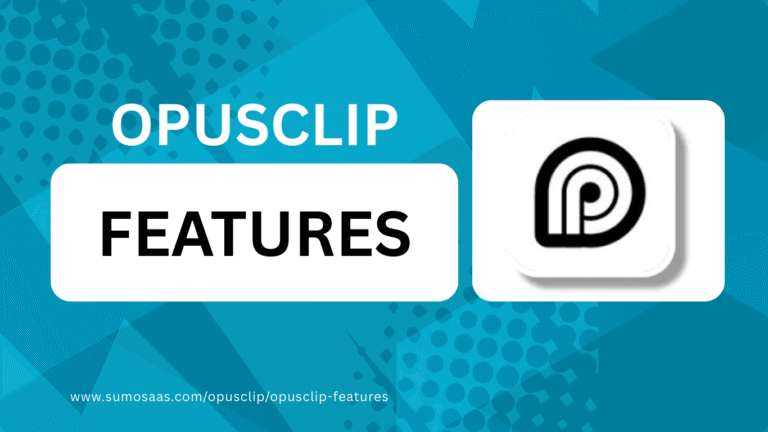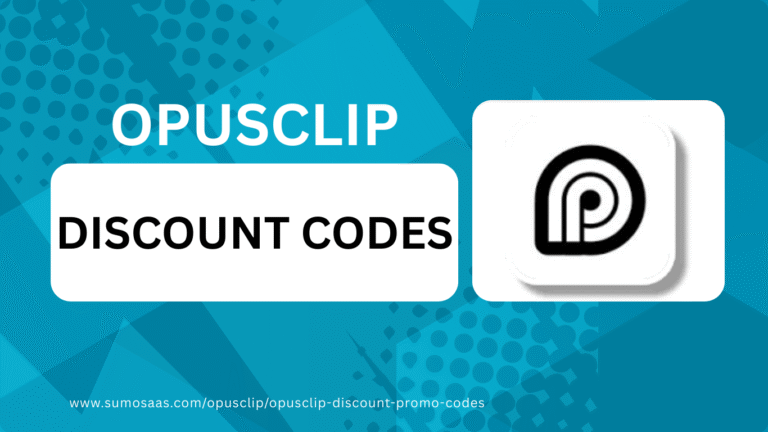Written by:
Suberu Joshua

Edited by:
Osamede Akhimien
Opus Clip is an excellent video editing tool known for its AI-powered features. It helps you create engaging video clips quickly and efficiently. This tool repurposes long videos into shorter, shareable content, saving time and effort.
However, Opus Clip has some limitations. For some people, it may lack advanced editing options for complex projects. It targets users who value efficiency over complex content creation. So, exploring alternatives becomes essential if you need advanced tools.
That’s why we’ve compiled a list of the top alternatives to Opus Clip. We tested these tools and discovered they offer versatile, advanced editing features and unique capabilities.
Read on to discover the best Opus Clip alternatives. This guide will help you find the perfect video editing tool.
Key Takeaways
Key Takeaways of the Best Opus Clip Alternatives
FlexClip is a user-friendly tool with drag-and-drop templates for creating short-form videos, slideshows, and marketing content.
Munch AI is excellent for marketers and content creators, automatically identifying key moments in long videos to generate shareable clips.
Descript stands out for text-based editing and transcription, making it great for podcasts and tutorials.
CapCut, on the other hand, is perfect for TikTok, Instagram Reels, and simple content creation with its user-friendly interface and built-in effects.
InVideo AI helps you create professional-looking videos using drag-and-drop tools, making it great for businesses.
Heygen, however, specializes in AI-generated videos, particularly avatar-driven or presentation-style content.
Submagic automatically transcribes, adds captions, video descriptions, and hashtags, and provides multilingual support for 40-plus languages.
Vizard AI is a powerful tool for turning long videos, webinars, or meetings into short, engaging clips, while Firecut focuses more on real-time collaboration for editing projects.
Finally, ContentFries is an AI-powered video repurposing platform that transforms long-form content into multiple short clips optimized for social media platforms.
This is just a summary of the best alternatives to Opus Clip, and each will be explained in more detail shortly.
What is the Best Opus Clip Alternative?
While there are several alternatives to Opus Clip, this list is curated based on their features, functionalities, and overall suitability for different video editing needs.
Flexclip: Best for creating short-form videos, slideshows, and marketing content.
Munch AI: Idea for repurposing long videos into shareable clips.
Descript: Good for text-based editing and transcription.
InVideo AI: Best for polished, professional, and branded content.
CapCut: Suitable for creating fun, engaging videos with effects for TikTok, Reels, or short videos.
Heygen: Excellent for AI-driven video creation with virtual avatars.
Submagic: Good for automatic and accurate video captioning.
Vizard AI: Idea for repurposing long videos into short, engaging clips.
Firecut: Best for collaborative video editing in real-time.
ContentFries is best for quickly turning long videos into multiple short-form clips for social media.
Why Should You Trust Our Ranked List Product Reviews?
You should trust our ranked list of Opus Clip alternatives because we provide an in-depth analysis of each tool. We carefully examine their features and performance to give you a clear understanding.
Our thorough and up-to-date research ensures you get accurate and relevant information. We also consider honest user feedback, which contributes to our hands-on experience with each tool.
We base our rankings on first-hand experience, research, and reviews from trusted sites to give you a well-rounded perspective.
After testing each alternative, we offer expert insight into its functionalities and recommend the top options, highlighting their strengths and suitability for your needs.
Overview of the Best Opus Clip Alternatives
The table highlights the best alternatives to Opus Clip, including their features, starting pricing, and who they’re ideal for.
Product Alternatives | Our Rating Scores | Features | Unique Features | Starting Pricing | Who is it Best for | Sign Up Now |
|---|---|---|---|---|---|---|
Flexclip  | 4.6 | Drag-and-drop editing, predesigned templates, and video collage | AI-powered text-to-video screen recording with voiceover, YouTube thumbnail maker | $19.99/month | Marketers, small business owners, and casual creators | |
Munch ai  | 4.7 | AI-driven editing, automatic subtitles, and smart cropping | Seamlessly supports over 10 languages, trend analysis, and platform integration | $49/month | Digital marketers, YouTubers, and brands | |
 | 4.8 | Automatic transcription, text-based video and audio editing, and screen recording. | An advanced AI-powered Overdub feature that clones your voice for seamless edits. | $12.00/month | Podcasters, YouTubers, and content creators. | |
InVideo AI 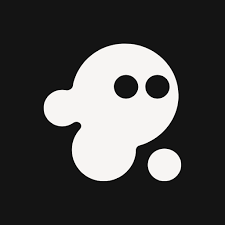 | 4.6 | User-friendly drag-and-drop editor and library of customizable templates | Automated voiceovers, multi-layer editing, and real-time collaboration tools | $35/month | Businesses, social media managers, and brands | |
Capcut  | 4.0 | Templates, transitions, effects, and multi-platform compatibility. | AI-powered features and automatic background removal. | $9.99/month | Mobile content creators. | |
 | 4.8 | AI-powered video generation, customizable avatars, and text-to-video tools. | AI avatars for personalized marketing videos. |
| Marketers and small businesses | |
 | 4.8 | AI-powered transcription, customizable templates | Multilingual support, Real-time editing of captions and subtitles | $19/month | content creators, marketers | |
Vizard AI  | 4.7 | AI clipping, subtitle generation, and transcription. | Auto-reframing and AI-generated captions | $29/month | Content creators, professionals, and educators | |
Firecut  | 4.6 | AI-powered editing and seamless workflow integration | Quick removal of silences and pauses, and speed optimization | $29/month | Teams, remote editors, and content creators | |
ContentFries  | 4.8 | Trims long videos into short clips and adds captions automatically | AI clip detection and dual-language subtitles | $10/month | Small business owners, content creators, and agencies. |
Top Opus Clip Alternatives
FlexClip

Key/Unique Features
Pricing
Munch AI

Key/Unique Features
Pricing
Descript

Key/Unique Features
Pricing
InVideo AI
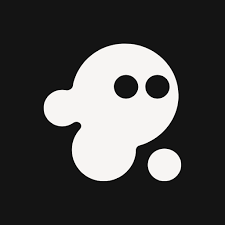
Key/Unique Features
Pricing
CapCut

Key/Unique Features
Pricing
Heygen

Key/Unique Features
Pricing
Submagic

Key/Unique Features
Pricing
Vizard AI

Key/Unique Features
Pricing
How Does Opus Clip Compare Against Its Alternatives?
The table highlights how Opus Clip compares to alternative video editing tools. It showcases their key features, pricing, and plans to help you make an informed choice.
Video Editing Platform | Opus Clip | FlexClip | Munch ai | Descript | HeyGen | Invideo ai | Capcut | Submagic | Vidzard ai | Firecut | ContentFries |
|
|---|---|---|---|---|---|---|---|---|---|---|---|---|
Unique Features | AI-powered tool for repurposing long videos into short social media clips | Easy-to-use video editor, customizable templates, extensive stock media library | AI-powered content repurposing, auto-content generation, and social media optimization | Drag-and-drop video editing for beginners | AI-powered text-to-video and custom avatar creation. | Script-to-video generation, stock footage library | Auto-captions, trendy effects, and easy social video editing. | AI captions, emojis, and viral effects for Shorts and Reels | AI video clipping with speaker detection and branded subtitles. | Real-time collaborative editing with AI-powered cut detection. | AI video repurposing with multi-language captions and platform presets. | |
All Features Link |
| |||||||||||
AI-Powered Clips | ✅ | ✅ | ✅ | ❌ | ✅ | ✅ | ✅ | ✅ | ✅ | ✅ | ✅ |
|
Optimization for Social Media | ✅ | ✅ | ✅ | ✅ | ✅ | ✅ | ✅ | ✅ | ✅ | ✅ | ✅ |
|
Color Grading and Correction | ❌ | ✅ | ❌ | ❌ | ✅ | ✅ | ✅ | ✅ | ❌ | ✅ | ✅ |
|
Customizable Templates | ✅ | ✅ | ✅ | ✅ | ✅ | ✅ | ✅ | ✅ | ❌ | ✅ | ✅ |
|
Collaboration Tools | ❌ | ✅ | ❌ | ❌ | ❌ | ✅ | ✅ | ✅ | ✅ | ✅ | ✅ |
|
Auto Caption and Subtitle | ✅ | ❌ | ❌ | ❌ | ✅ | ✅ | ✅ | ✅ | ✅ | ✅ | ✅ |
|
Support | 4.8 | 4.3 | 4.6 | 4.7 | 4.7 | 4.6 | 3.4 | 5.0 | 4.6 | 4.5 | 4.7 |
|
Opus Clip | FlexClip | Munch ai | Descript | Heygen | Invideo ai | Capcut | Submagic | Vidzard ai | Firecut | ContentFries |
| |
All Pricing Plans Link |
| |||||||||||
Starter Plan | $15/ month | Free | $49/month | $24/ month | $29/month | $35/month | $0/month | $19/month | $0/month | $19/month | $10/month |
|
Pro plan | $29/month | $19.99/month | $116/month | $35/month | $89/month | $60/month | $9.99/month | $39/month | $29/month | $24/month | $39/month |
|
Business plan | Custom pricing | $29.99/month | $220/month | $50/month | Custom pricing | $120/month | N/A | $69/month | $39/month | $34/month | Custom pricing |
|
Value for money | 4.4 | 4.6 | 5.0 | 4.8 | 4.8 | 4.5 | 3.8 | 4.5 | 4.5 | 4.6 | 4.9 |
|
Learn More Links |
|
Which Opus Clip Alternative is Right for Your Business?
The best Opus Clip alternative for your business depends on your needs and goals. Each tool has unique features tailored to different users, so identifying what works best for your business is essential.
CapCut and InVideo AI are excellent choices for professional-quality editing and quick video creation. They are ideal for content creators and businesses looking to produce high-quality videos for social media.
FlexClip, Opus Clip, or Submagic are great options for creating quick social media content, short clips, and automated editing. Their AI-powered features make generating engaging content fast and efficient.
Evaluate your budget, expertise, and the type of content you want to create to make the best decision for your business.
How to Choose the Best Opus Clip Alternative?
Finding the right Opus Clip alternative requires carefully considering your needs and preferences. Here’s what to consider:
Features of the Product
Identify the features that matter most for your projects. If you need easy video editing with templates, CapCut is perfect. For AI-powered transcription and editing, use Descript.
For subtitling and text automation, Submagic stands out. InVideo is excellent for creating customizable video content.
Ease of Use
Pick a tool that matches your skill level. If you’re a beginner, InVideo or CapCut offer simple interfaces, while advanced users may prefer Firecut.
Pricing from Different Sources
Compare prices across various sites. Some tools, like CapCut, Flexclip, or Submagic, are more budget-friendly, while others might offer premium features at higher rates.
Also, look out for deals, discounts, or annual plans to save costs.
Reviews and Ratings
Check feedback from trusted third-party platforms like G2, Capterra, and TrustPilot. These reviews help gauge user satisfaction and reliability. Be mindful of overly positive reviews, as they might not always be genuine.
Compatibility and Integration
Ensure the software works on your device and integrates with your other tools. Some alternatives are cloud-based, while others need desktop installation.
Trial and Free Versions
Opt for a free trial or free plan to test the tool features before committing to a paid subscription.
How Much Does Opus Clip Alternatives Cost?
The cost of Opus Clip alternatives varies depending on the tool and its features.
Pricing ranges from $0 for free plans to $20–$300 monthly for premium versions with advanced tools. Some offer custom pricing tailored to your needs, especially for businesses or teams requiring advanced features.
How We Ranked The Best Opus Clip Alternatives?
The criteria considered for ranking the best Opus Clip alternatives are as follows:
- Features: We compared the key features of each tool, focusing on what makes them stand out and how well they meet user needs.
- Pricing: We evaluated the cost of each alternative and the value they provide.
- Customer Reviews: We analyzed feedback from verified users on trusted platforms to assess overall satisfaction and shared experiences.
- Third-Party Sites: We reviewed expert opinions and comparisons from reputable websites to gather additional insights.
- Hands-on Testing: We tested each tool, assessing usability, performance, and feature accuracy for firsthand understanding.
Third-Party Aggregatory Ratings
Here are the third-party aggregatory ratings from popular software review websites.
Product | G2 Rating Scores | Capterra Rating Scores | Product Hunt Rating Scores | TrustPilot Rating Scores |
Flexclip | 4.5/5 ⭐ 66 Reviews | 4.6/5 ⭐ 125 Reviews | 4.9/5 ⭐ 17 Reviews | 3.9/5 ⭐ 2,024 Reviews |
Munch ai | 4.6/5⭐ 28 Reviews | N/A | 5.0/5 ⭐ 1 Review | 2.8/5 ⭐ 28 Reviews |
Descript | 4.6/5⭐ 770 Reviews | 4.8/5⭐ 171Reviews | 4.5/5 ⭐ 136 Reviews | 1.8/5 ⭐ 47 Reviews |
Heygen 4.7/5 | 4.8/5 ⭐ 809 Reviews | 4.8/5⭐ 298 Reviews | 4.5/5⭐ 189 Reviews | 4.3/5⭐ 1,351 Reviews |
Submagic | 4.8/5 ⭐ 78 Reviews | 5.0/5 ⭐ 1 Review | 4.5/5 ⭐ 61 Reviews | 4.4/5⭐ 415 Reviews |
Vizard AI | 4.7/5⭐ 102 Reviews | 4.9/5⭐ 204 Reviews | 4.7/5⭐ 25 Reviews | 4.8/5⭐ 2611 Reviews |
Invideo ai | 4.6/5⭐ 163 Reviews | 4.6/5⭐ 397 Reviews | 4.0/5⭐ 251 Reviews | 4.6/5⭐ 348 Reviews |
Capcut | N/A | N/A | 4.0/5 ⭐ 65 Reviews | 1.3/5⭐ 303 Reviews |
Firecut | N/A | N/A | 4.4/5 ⭐ 16 Reviews | N/A |
ContentFries | 4.3/5⭐ 2 Reviews | 4.8/5⭐ 31 Reviews | N/A | 4.7/5⭐ 31 Reviews |
Looking at the table, Flexclip, Heygen, and Vizard AI consistently rank among the highest, with impressive scores across multiple platforms.
However, while third-party ratings provide valuable insights, they may be unreliable, as some platforms may feature paid or biased reviews.
We prioritize hands-on testing to assess each tool’s performance and suitability for a more accurate evaluation.
Key Decision-Making Factors [Our Expert Commentary]
The table below highlights some key features we considered when ranking these tools.
Considerations | Ease of use | Customer Support | Features | Value for money | Likelihood to Recommend |
|---|---|---|---|---|---|
Flexclip | 4.7/5⭐ | 4.3/5⭐ | 4.7/5⭐ | 4.6/5⭐ | 9/10⭐ |
Munch ai | 5.0/5⭐ | 4.6/5⭐ | 4.8/5⭐ | 5.0/5⭐ | 8/10⭐ |
Descript | 5.0/5⭐ | 4.7/5⭐ | 4.9/5⭐ | 4.8/5⭐ | 10/10⭐ |
Heygen | 4.8/5⭐ | 4.7/5⭐ | 5.0/5⭐ | 4.8/5⭐ | 10/10⭐ |
Submagic | 4.6/5⭐ | 5.0/5⭐ | 5.0/5⭐ | 4.5/5⭐ | 10/10⭐ |
Vizard AI | 4.9/5⭐ | 4.6/5⭐ | 4.8/5⭐ | 4.5/5⭐ | 10/10⭐ |
Invideo ai | 4.7/5⭐ | 4.6/5⭐ | 4.6/5⭐ | 4.8/5⭐ | 9/10⭐ |
Capcut | 4.8/5⭐ | 3.4/5⭐ | 3.7/5⭐ | 3.8/5⭐ | 9/10⭐ |
Firecut | 4.7/5⭐ | 4.5/5⭐ | 4.8/5⭐ | 4.6/5⭐ | 8/10⭐ |
ContentFries | 4.9/5⭐ | 4.7/5⭐ | 4.8/5⭐ | 4.9/5⭐ | 10/10⭐ |
Summary of Opus Clip Alternatives
After careful research, analysis, and testing, we’ve identified the best Opus Clip alternatives and who they are best for. Now you can choose the one that fits your business needs ideally:
- FlexClip – Best for marketers, businesses, and casual creators who need an easy tool to create short-form videos, slideshows, or social media clips with pre-designed templates.
- Munch AI – Good for marketers and brands looking to repurpose webinars, podcasts, and interviews into bite-sized, shareable content.
- Descript – Idea for podcasters, educators, and video creators who want transcription-based editing, captions, and seamless audio or video adjustments.
- InVideo AI – Great for businesses and social media managers creating polished, professional videos with customizable templates for marketing and branding.
- CapCut – Best for casual creators and TikTok/Instagram users who need quick, easy edits with effects, filters, and music.
- HeyGen – Suitable for professionals and educators creating AI-generated videos with avatars for presentations, explainer videos, and training materials.
- Submagic – Good for content creators and marketers who need automatic, accurate captions to boost engagement and accessibility.
- Vizard AI – Ideal for professionals and content creators who want to quickly repurpose webinars, meetings, or long videos into short, engaging clips.
- Firecut – Best for teams and remote creators working together on real-time collaborative video editing projects.
- ContentFries – Excellent for repurposing long videos into short clips with captions and visuals for social media.