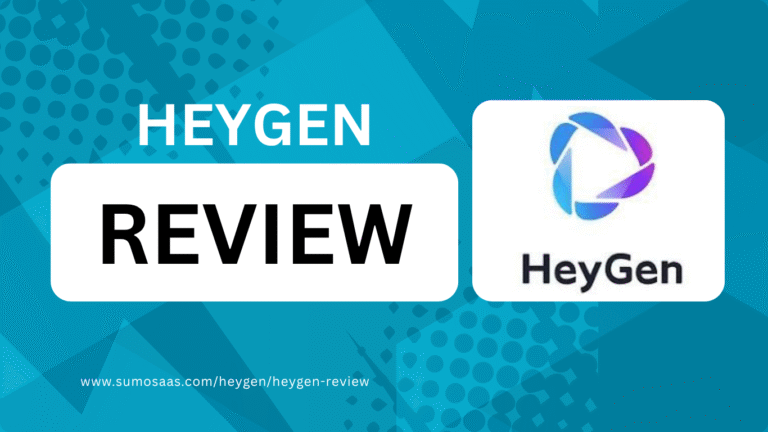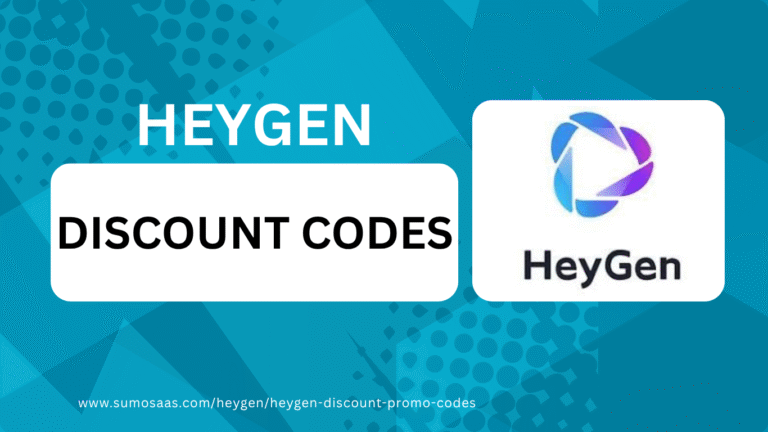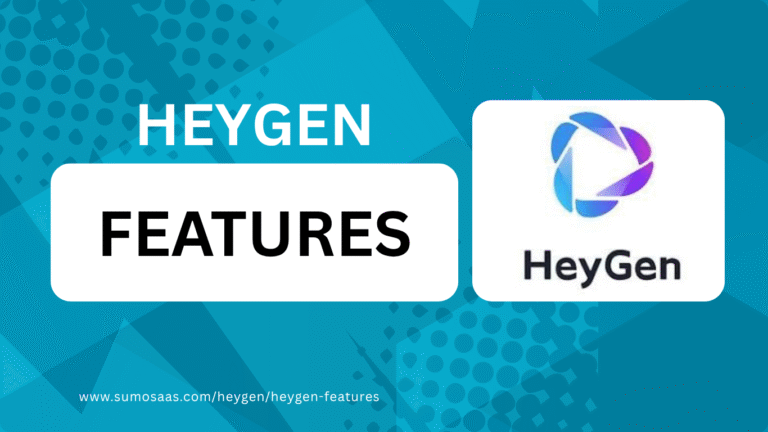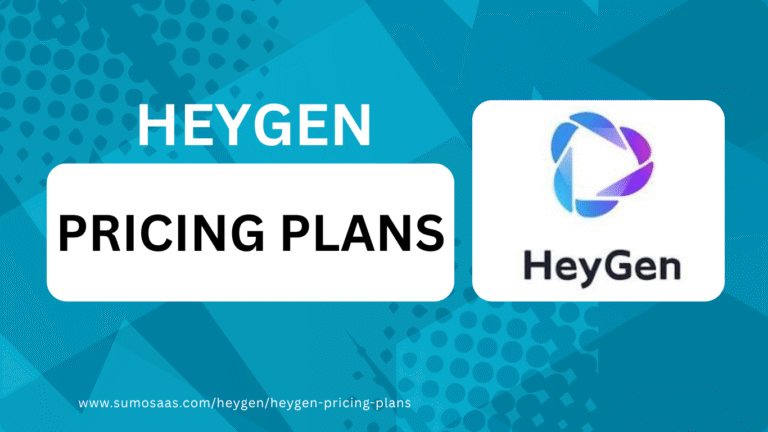Written by:
Suberu Joshua

Edited by:
Osamede Akhimien
HeyGen is a powerful AI video creation tool known for its realistic avatars, text-to-speech capacities, and lip-syncing features. It’s great for creating quick, engaging, and professional-looking videos without the hassle of video creation.
However, while HeyGen offers many strong features, it lacks some flexibility in areas such as advanced editing, custom branding, and deep customization of avatars.
It may also not be the most budget-friendly option for everyone, especially for beginners or for specific use cases, such as video summarization, podcast creation, or script editing.
Because of these gaps, we’ve explored and tested various tools to find the best alternatives to HeyGen.
We ranked them based on features, performance, ease of use, pricing, and user feedback to help you make the best choice.
Read on to discover the top 10 HeyGen alternatives in 2025 and find the one that’s just right for your content creation needs.
Key Takeaways
Key Takeaways of the Best HeyGen Alternatives
Synthesia is excellent for making professional videos with realistic avatars and many language options. Meanwhile, Colossyan is better working with a team and editing scripts together.
Elai.io enables you to create custom avatars, making it an ideal platform for creating branded videos. Fliki AI is easy to use and great for both beginners and marketers.
Vidnoz AI has many avatars and good lip-syncing capabilities, making it suitable for talking videos. On the other hand, Pictory is best suited for turning long-form content, such as blogs or webinars, into short video clips.
InVideo AI offers numerous templates and editing tools, which are beneficial if you want more control over your video creation.
Lumen5 is easy to use, featuring drag-and-drop tools for more customization. Steve AI creates fun, animated videos from text or audio, making it great for explainer videos.
Lastly, DupDub is good for voiceovers with natural-sounding voices in different languages.
This is just a quick summary; we’ll look at each tool in more detail shortly.
What are the Best HeyGen Alternatives?
There are several excellent alternatives to HeyGen, but we’ve selected the top 10 based on their features, ease of use, and performance. Each offers something different, while some provide similar functions.
- Synthesia: Best for AI-powered videos with realistic, customizable AI avatars.
- Colossyan: Great for team collaboration with real-time script editing and video generation.
- Elai.io: Perfect for personalized branded videos with custom avatars.
- Fliki AI: Ideal for beginners making AI videos from text with AI voiceovers.
- Vidnoz AI: Best for talking avatar videos with smooth lip-syncing.
- Pictory: Great for turning long content into short, engaging videos.
- InVideo AI: Offers creative control with templates and manual editing tools.
- Lumen5: Easy for making quick videos from text with drag-and-drop tools.
- Steve AI: Best for creating animated explainer videos from text or audio.
- DupDub: Perfect for realistic AI voiceovers in multiple languages.
Why Should You Trust Our Ranked List Product Reviews?
You can trust our reviews because we prioritize hands-on testing of each tool’s features. We consider their ease of use and overall performance to ensure our rankings are based on practical experiences.
Additionally, we gather feedback from real users of these tools to get more insights that may differ from our experience.
This approach ensures that our rankings are reliable, accurate, and tailored to your video creation needs.
Overview of the Top 10 HeyGen Alternatives
The table shows the best alternatives to HeyGen, their features, starting prices, and who they’re best suited for.
HeyGen Alternatives and Comparisons
Let’s compare HeyGen with the leading competitors
Product Alternatives |
Our Rating Scores |
Key Features |
Unique Features |
Starting Pricing |
Who is it Best for |
Learn More Links |
|---|---|---|---|---|---|---|
Synthesia  |
AI avatars, text-to-video, multilingual support, lip-syncing. |
Realistic AI avatars for professional videos. |
$29/month |
Corporate training, e-learning, and marketing videos. |
||
Colossyan 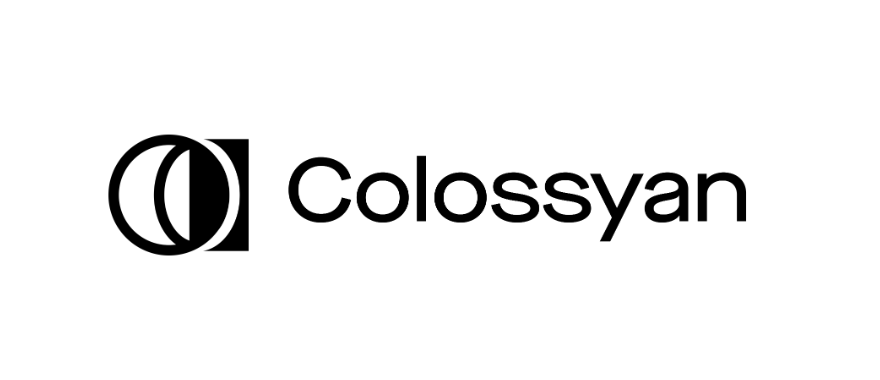 |
AI presenters, video translation, and customizable avatars. |
Strong focus on multilingual corporate videos. |
$27/month |
Businesses, HR training, and educational content. |
||
Elai 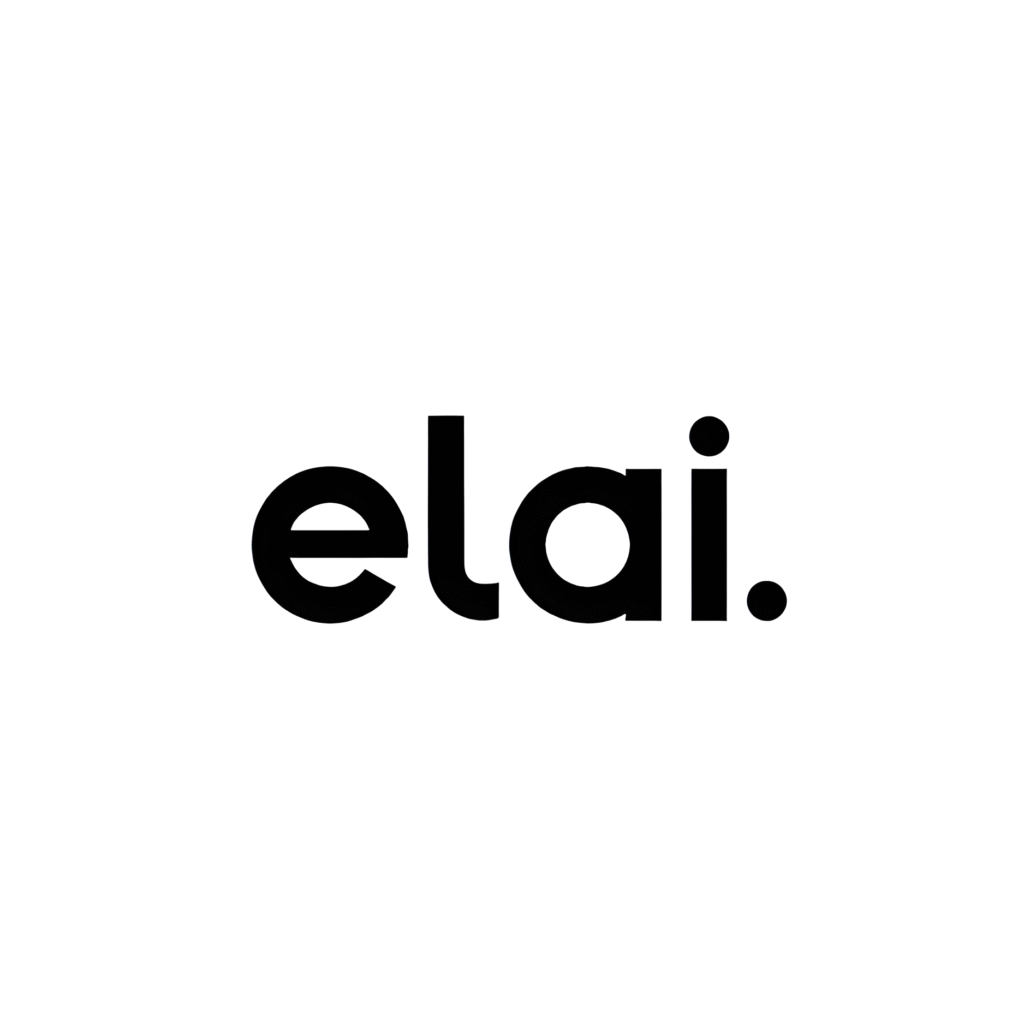 |
AI-generated avatars and automatic video creation from text. |
Supports PowerPoint-to-video conversion. |
$29/month |
E-learning, presentations, and instructional videos. |
||
Fliki  |
Text-to-video, AI voices, stock footage. |
Turning blogs into videos. |
$28/month |
Bloggers, marketers, and social media creators. |
||
Vidnoz  |
AI avatars, lip-syncing, face swap. |
Creating engaging social media videos. |
$26.99/month |
Content creators, influencers, and marketers. |
||
Pictory  |
Script-to-video, AI-powered editing, stock assets. |
Auto-highlights key points from long-form content. |
$25/month |
Social media marketers, YouTubers, and educators. |
||
Invideo  |
AI video templates, text overlay, stock media. |
Quick video production with templates. |
$35/month |
Businesses, marketers, and ad creators. |
||
Lumen5  |
AI-powered blog-to-video, text animation, and stock footage. |
Converts blog posts into engaging videos automatically. |
$29/month |
Content marketers and bloggers. |
||
Steve AI  |
AI animation, text-to-animation, character creation. |
Animation of explainer videos. |
$20/month |
Educators, storytellers, and businesses. |
||
DupDub  |
AI voiceovers, text-to-speech, natural-sounding voices. |
Focuses on high-quality AI narration. |
$15/month |
Podcasters, audiobook creators, and video narrators. |

Key/Unique Features
Pricing
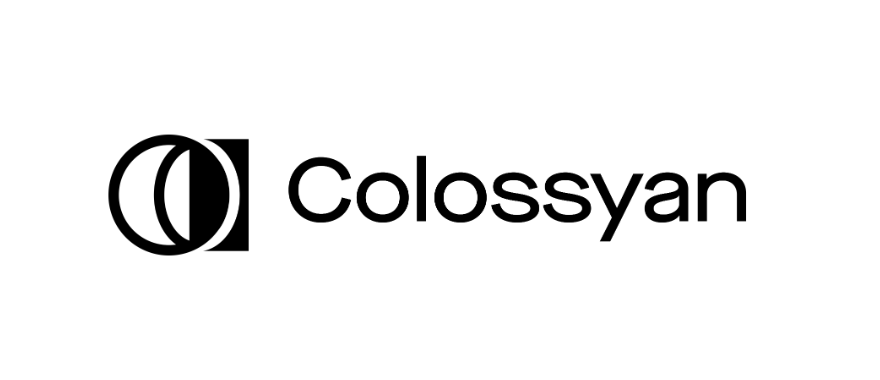
Key/Unique Features
Pricing
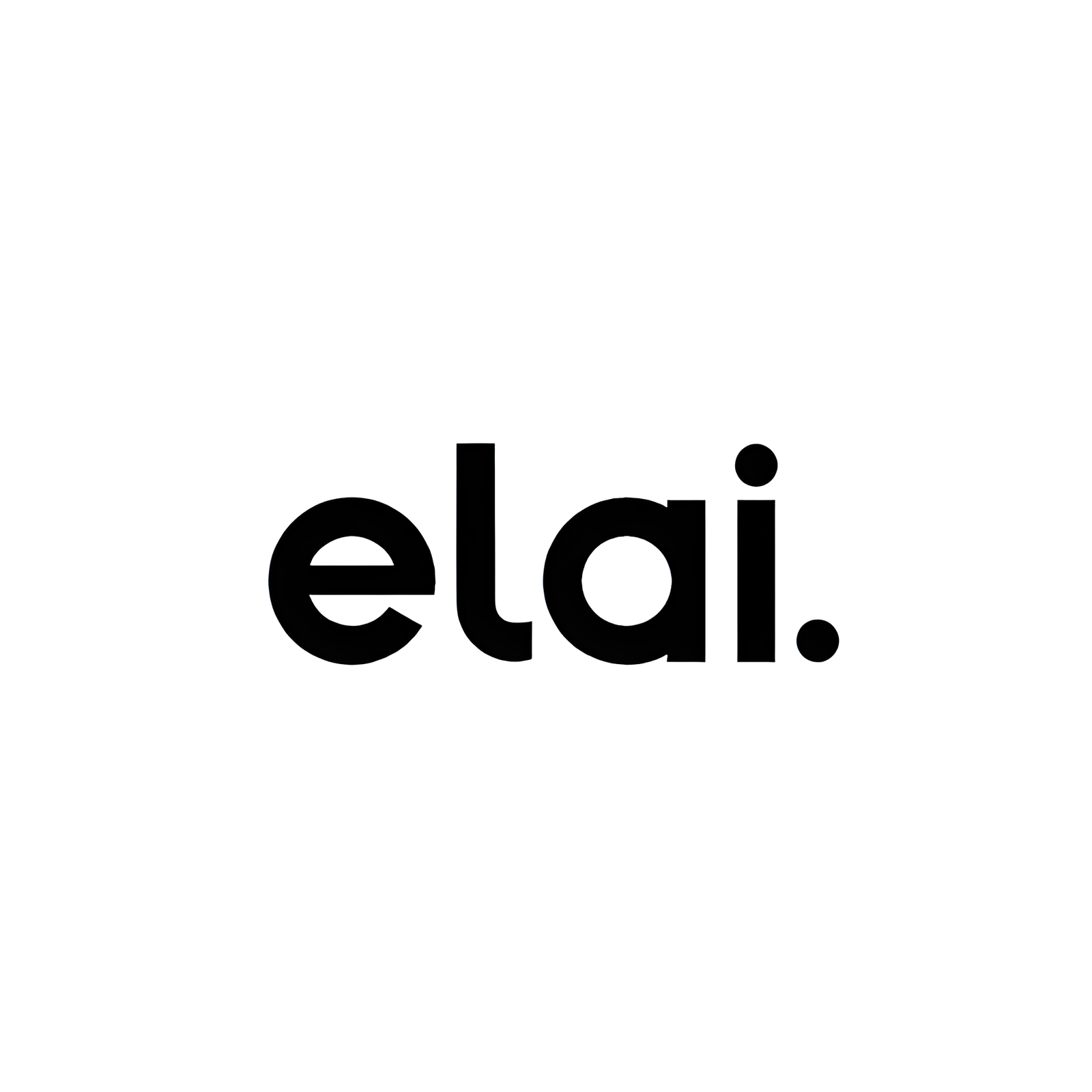
Key/Unique Features

Key/Unique Features
Pricing

Key/Unique Features
Pricing

Key/Unique Features
Pricing

Key/Unique Features
Pricing

Key/Unique Features
Pricing

Key/Unique Features
Pricing

Key/Unique Features
Pricing
How Does HeyGen Compare Against Other Video Generation Tools?
Here’s a simple comparison of Heygen and other video-generation tools.
Video Generation Platform |
HeyGen |
Synthesia |
Colossyan |
Elai.io |
Fliki AI |
Vidnoz AI |
Pictory |
Invideo AI |
Lumen5 |
Steve AI |
Dupdub |
|---|---|---|---|---|---|---|---|---|---|---|---|
Unique Features |
Customizable AI avatars with lip-syncing. |
Over 180 AI avatars with high customization options. |
High-quality AI videos with advanced editing. |
Real-time text-to-speech for instant videos. |
Quick video creation with multi-language voiceovers. |
AI talking avatars and face swap |
Converts long-form content like webinars and blogs into short, shareable videos |
Uses AI to turn text prompts into complete video scripts and scenes automatically |
Transforms blog posts or URLs into videos with AI |
AI-powered animated explainer video and lip-syncing |
Text-to-speech, AI voiceovers, and video editing |
All Features Link |
|||||||||||
AI Avatars |
✅ |
✅ |
✅ |
✅ |
✅ |
✅ |
❌ |
❌ |
❌ |
✅ |
✅ |
Lip-syncing |
✅ |
✅ |
✅ |
✅ |
✅ |
✅ |
❌ |
❌ |
❌ |
✅ |
✅ |
Text-to-Speech |
✅ |
✅ |
✅ |
✅ |
✅ |
✅ |
✅ |
✅ |
✅ |
✅ |
✅ |
Customizable Templates |
✅ |
✅ |
✅ |
✅ |
✅ |
✅ |
✅ |
✅ |
✅ |
✅ |
✅ |
Collaboration |
✅ |
✅ |
✅ |
✅ |
✅ |
❌ |
✅ |
✅ |
✅ |
✅ |
✅ |
Custom Avatar Creation |
✅ |
✅ |
✅ |
✅ |
❌ |
❌ |
❌ |
❌ |
❌ |
✅ |
✅ |
Video Editing |
Basic |
Basic |
Advanced |
Basic |
Advanced |
Basic |
Advanced |
Advanced |
Basic |
Advanced |
Advanced |
Support |
|||||||||||
|
HeyGen |
Synthesia |
Colossyan |
Elai.io |
Fliki AI |
Vidnoz AI |
Pictory |
Invideo AI |
Lumen5 |
Steve AI |
Dupdub |
Price Range |
$0-$39/month |
$29-$89/month |
$27-$88/month |
$0-$59/month |
$0-$88/month |
$0-$74.99/month |
$25-$199/month |
$0-$120/month |
$29-$199/month |
$20-$80/month |
$0-$150/month |
All Pricing Plans Link |
|||||||||||
Starter Plan |
$29/month |
$29/month |
$27/month |
$29/month |
$28/month |
$26.99/month |
$25/month |
$35/month |
$79/month |
$20/month |
$15/month |
Premium plan |
$39/month |
$89/month |
$88/month |
$59/month |
$88/month |
$74.99/month |
$49/month |
$60/month |
$199/month |
$60/month |
$40/month |
Enterprise plan |
Custom pricing |
Custom pricing |
Custom pricing |
Custom pricing |
Custom pricing |
Custom pricing |
Custom pricing |
– |
Custom pricing |
Custom pricing |
– |
Value for money |
|||||||||||
Learn More Links |
How to Choose the Best HeyGen Alternative?
Consider these important factors in choosing the best HeyGen alternative:
- Features: Look for tools that provide the features you need, such as AI avatars, voiceovers, and text-to-speech. It could be realistic avatars, multilingual support, automatic video summaries, or other features you need for your projects.
- Ease of Use: If you’re a beginner or want to save time, pick a platform with a simple, user-friendly interface.
- Pricing: Make sure the tool offers good value for money. Evaluate the pricing structures and compare the functionality each tool provides against its price.
- Quality: What is the output of the video? This matters a lot.
- Customer Support: Good customer support can be crucial when you encounter issues.
- User Reviews: Checking user reviews on third-party sites like G2 or SoftwareAdvice gives you a clearer idea of how each platform performs in real-world scenarios.
How Much Does HeyGen Alternatives Cost?
The cost of Heygen alternatives varies depending on the features offered, usage limits, and subscription plans.
Some platforms offer free versions, allowing users to try out basic features before committing to a paid subscription.
These alternatives typically range from $15 to 199 per month, depending on the plan.
We recommend exploring the free versions or trials of the tools to determine if they meet your needs before committing.
What is the Best HeyGen Category?
The best HeyGen category is Synthesia. It’s a top choice because it offers realistic AI avatars with great lip-syncing, perfect for professional training and business content.
Synthesia is affordable, especially considering its access to advanced features like custom avatars and a wide range of languages.
However, the best product will be the one that best suits your content needs and goals.
How We Ranked The Top 10 HeyGen Alternatives
We ranked the top 10 HeyGen alternatives based on these factors:
- Core Features: The essential tools and use cases of each platform.
- Ease of Use: How simple and intuitive the platform is for beginners.
- Pricing: Whether the pricing offers good value for the features provided.
- Customer Support: The availability and quality of support options when users need assistance.
- User Feedback: Reviews from third-party sites like G2 and Capterra to understand real user experiences.
- Hands-On Testing: We evaluated the tools’ performance in real-world scenarios.
HeyGen Alternatives Third-Party Aggregatory Ratings
Here are the third-party aggregatory ratings from popular software review websites.
Product Names |
Capterra |
G2 |
GetApp |
Trustpilot |
Software Advice |
|---|---|---|---|---|---|
Synthesia |
4.7/5⭐ 275 Reviews |
4.7/5⭐ 2,049 Reviews |
4.7/5⭐ 275 Reviews |
4.4/5⭐ 1,478 Reviews |
4.7/5⭐ 275 Reviews |
Colossyan |
4.4/5⭐ 10 Reviews |
4.6/5⭐ 468 Reviews |
4.4/5⭐ 10 Reviews |
3.5/5 ⭐ 5 Reviews |
4.4/5⭐ 10 Reviews |
Elai.io |
5.0/5⭐ 2 Reviews |
4.7/5⭐ 114 Reviews |
5.0/5⭐ 2 Reviews |
4.1/5⭐ |
N/A |
Fliki AI |
4.8/5⭐ 331 Reviews |
4.8/5⭐ 161 Reviews |
4.8/5⭐ 331 Reviews |
4.7/5⭐ 2,956 Reviews |
4.8/5⭐ 331 Reviews |
Vidnoz AI |
4.0/5⭐ 1 Review |
4.9/5⭐ 14 Reviews |
N/A |
3.3/5⭐ 55 Reviews |
N/A |
Pictory |
4.8/5⭐ 161 Reviews |
4.7/5⭐ 75 Reviews |
4.8/5⭐ 161 Reviews |
4.5/5⭐ 709 Reviews |
4.8/5⭐ 161 Reviews |
Invideo AI |
4.6/5⭐ 396 Reviews |
4.5/5⭐ 162 Reviews |
4.6/5⭐ 394 Reviews |
4.4/5⭐ 318 Reviews |
4.6/5⭐ 396 Reviews |
Lumen5 |
4.6/5⭐ 140 Reviews |
4.5/5⭐ 69 Reviews |
4.6/5⭐ 140 Reviews |
4.1/5⭐ 72 Reviews |
4.6/5⭐ 140 Reviews |
Steve AI |
4.2/5⭐ 27 Reviews |
4.6/5⭐ 115 Reviews |
4.2/5⭐ 27 Reviews |
4.5/5⭐ 345 Reviews |
4.2/5⭐ 27 Reviews |
Dupdub |
5.0/5⭐ 1 Review |
5.0/5⭐ 1 Review |
N/A |
2.5/5⭐ 8 Reviews |
N/A |
While these platforms provided helpful insights, it’s worth noting that some reviews may be influenced or paid for.
That’s why we prioritize hands-on testing ourselves to give you a more honest, experience-based review.
HeyGen Alternatives Key Decision-Making Factors [Our Expert Commentary]
The table shows some key factors we considered when ranking these tools.
Alternatives |
Ease of Use |
Features |
Support |
Value for Money |
Overall Rating |
|---|---|---|---|---|---|
Synthesia |
4.7/5⭐ |
4.8/5⭐ |
4.5/5⭐ |
4.8/5⭐ |
4.7/5⭐ |
Colossyan |
4.4/5⭐ |
4.5/5⭐ |
4.3/5⭐ |
4.4/5⭐ |
4.4/5⭐ |
Elai.io |
5/5⭐ |
4.8/5⭐ |
4/5⭐ |
4.6/5⭐ |
4.7/5⭐ |
Fliki AI |
4.8/5⭐ |
5.0/5⭐ |
4.6/5⭐ |
4.8/5⭐ |
4.8/5⭐ |
Vidnoz AI |
3.5/5⭐ |
4.0/5⭐ |
4.5/5⭐ |
4.0/5⭐ |
4.0/5⭐ |
Pictory |
4.9/5⭐ |
4.8/5⭐ |
4.8/5⭐ |
4.7/5⭐ |
4.8/5⭐ |
Invideo AI |
4.5/5⭐ |
4.7/5⭐ |
4.6/5⭐ |
4.6/5⭐ |
4.6/5⭐ |
Lumen5 |
4.8/5⭐ |
4.4/5⭐ |
4.5/5⭐ |
4.7/5⭐ |
4.6/5⭐ |
Steve AI |
4.4/5⭐ |
4.2/5⭐ |
4.0/5⭐ |
4.2/5⭐ |
4.2/5⭐ |
Dupdub |
5/5⭐ |
5/5⭐ |
4.8/5⭐ |
5/5⭐ |
5.0/5⭐ |
Summary of HeyGen Alternatives
The top 10 HeygGen alternatives we’ve listed are all great options, offering a range of features and capabilities.
However, the right one for you is the tool that best fits your needs, budget, and the kind of content you want to create.
Some tools may be better suited for video generation, while others are ideal for AI voiceovers or creating custom avatars.
Therefore, consider what’s most important for your project, such as ease of use, advanced editing options, or pricing.
Many of these platforms offer free trials or plans, so you can test them first and see which works best for you without any commitment.
Our Methodology for Product Alternatives
We evaluated HeyGen and its alternatives based on these key areas:
- Features (30%): The tool’s functionality and capabilities.
- Ease of Use (25%): Simplicity of the user interface
- Customer Support (20%): How fast and helpful the support team is.
- Value for Money (25%): The worthiness of the price compared to similar tools.